Client Download And Installation Tutorial
1、Open the home page of Mbbrowser and click "Download Mbbrowser";

2、Or enter“https://www.mbbrowser.com/download”Download page, click the download button to download;
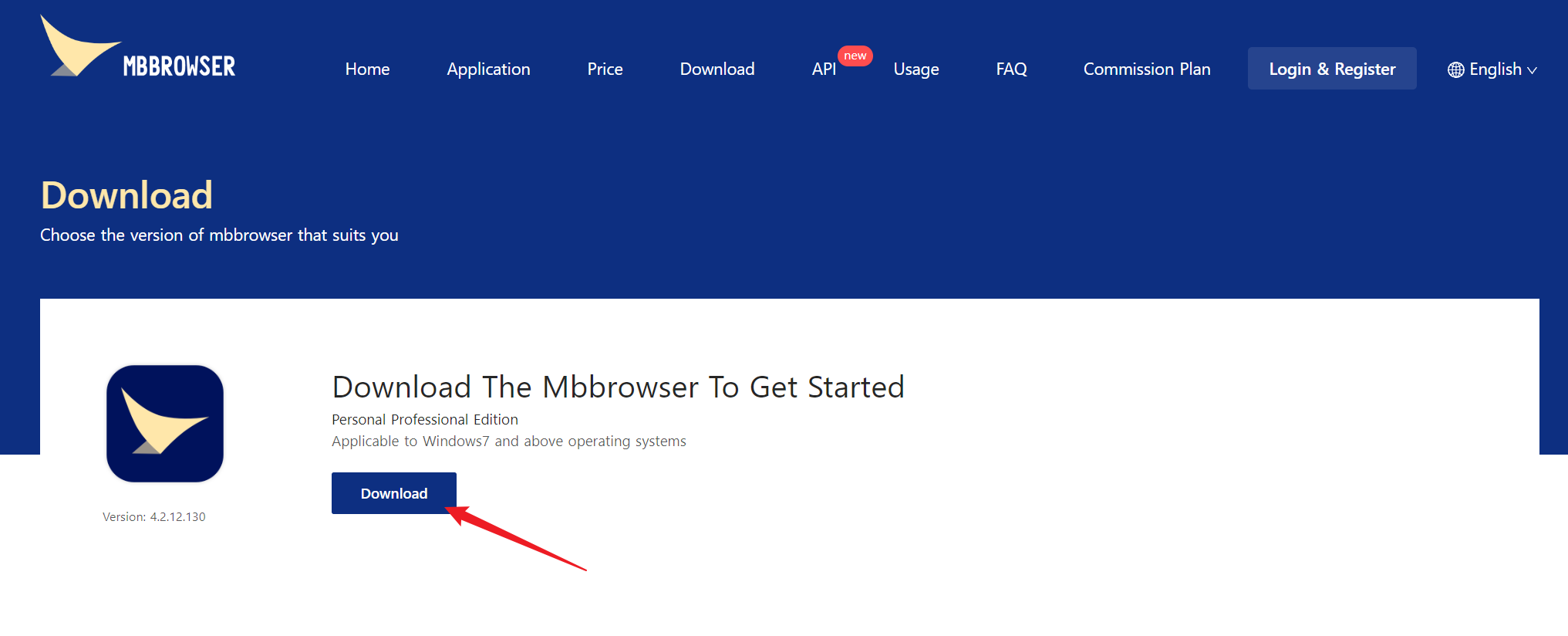
3、Download from the browser. The download progress is displayed at the bottom;

4、Find the downloaded installation file, double-click to install;

5、Double-click and click the button;
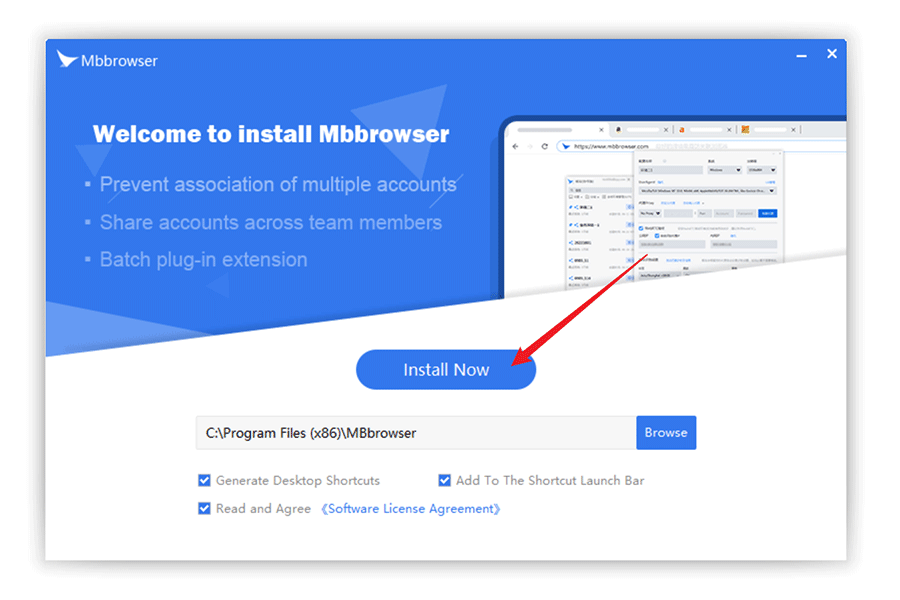
6、Wait for the installation progress, which takes about 30 seconds;
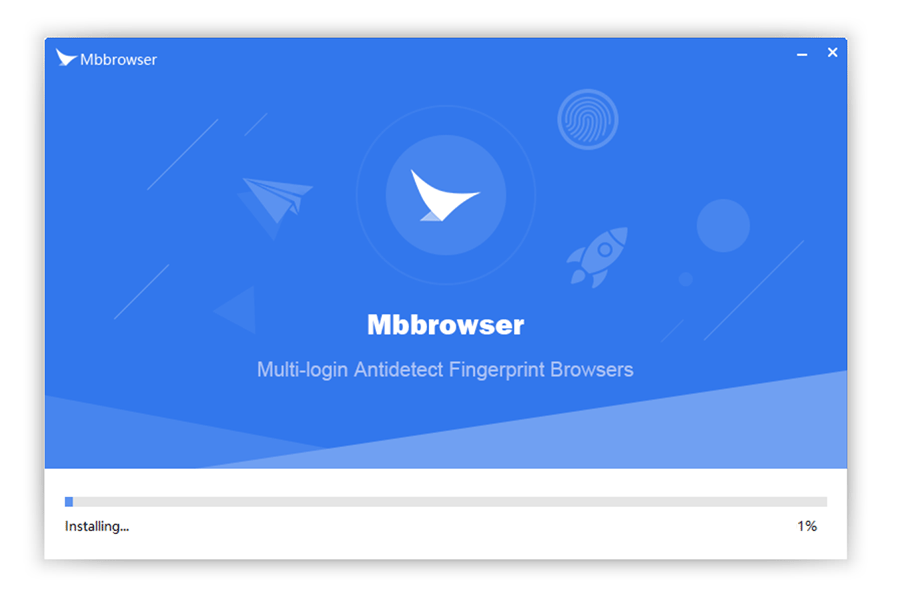
7、Click Install finish.
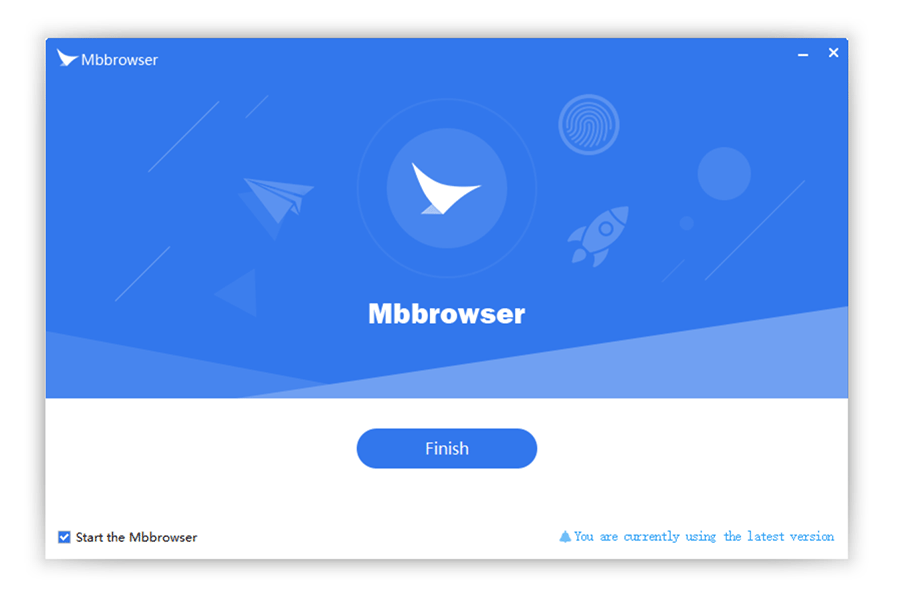
Note: Software such as 360 May encounter false positives when you install it for the first time. You can add the software to the whitelist of 360 or close security software such as 360.
