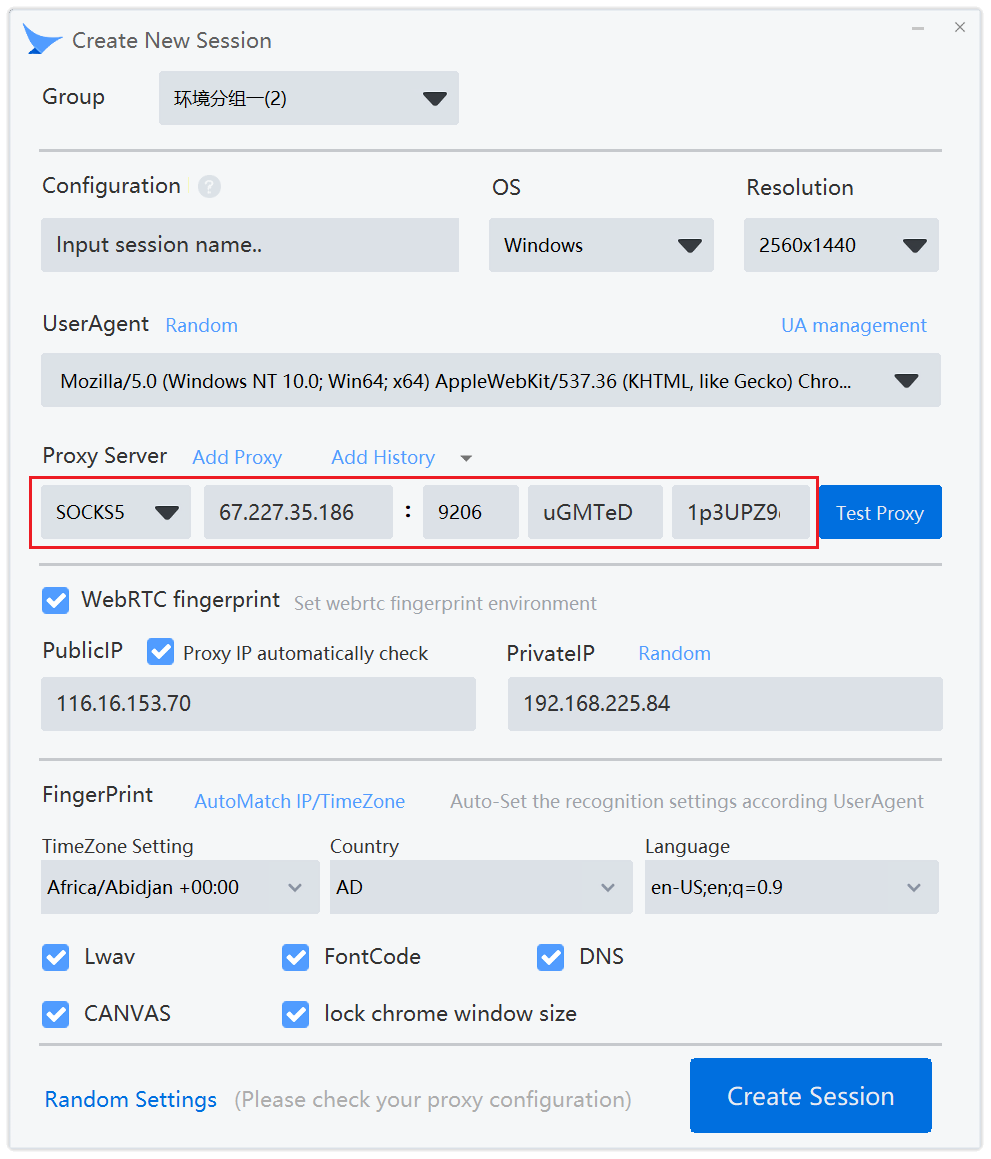Fixed IP Batch Import
1、In the main panel of Mbbrowser, click "List - Proxy Server Manager";
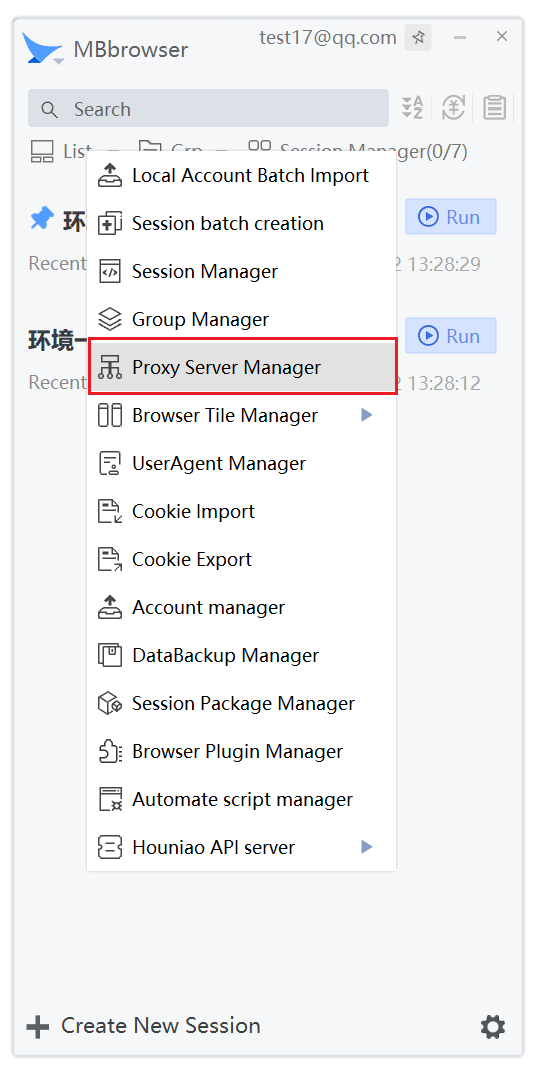
2、Click "Import Proxy" below;

3、Select into proxy IP address TXT file, according to the (example: Socks5:181.177.87.3:9378:admin:password) file format, click on the "Batch import";
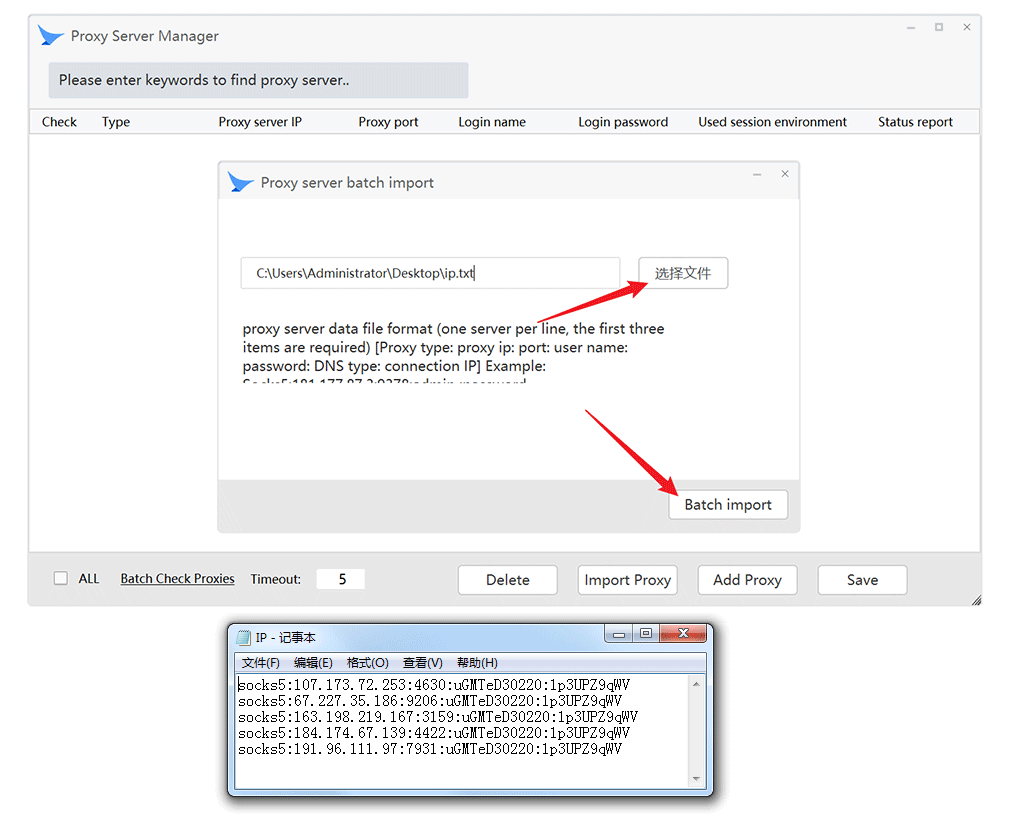
4、After the IP address list is displayed, click Save.
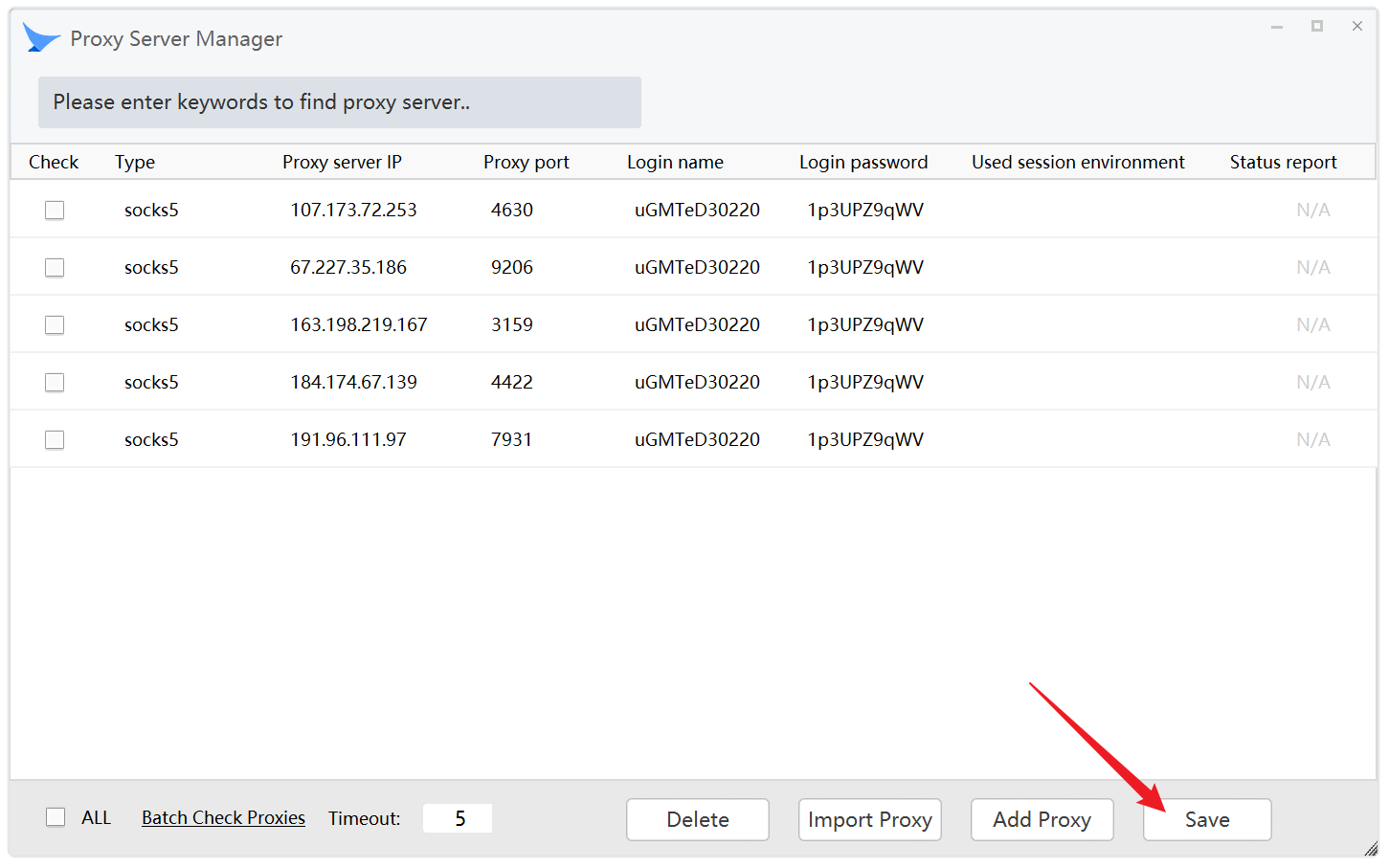
5、Click "Add Proxy" in the New Environment configuration window.
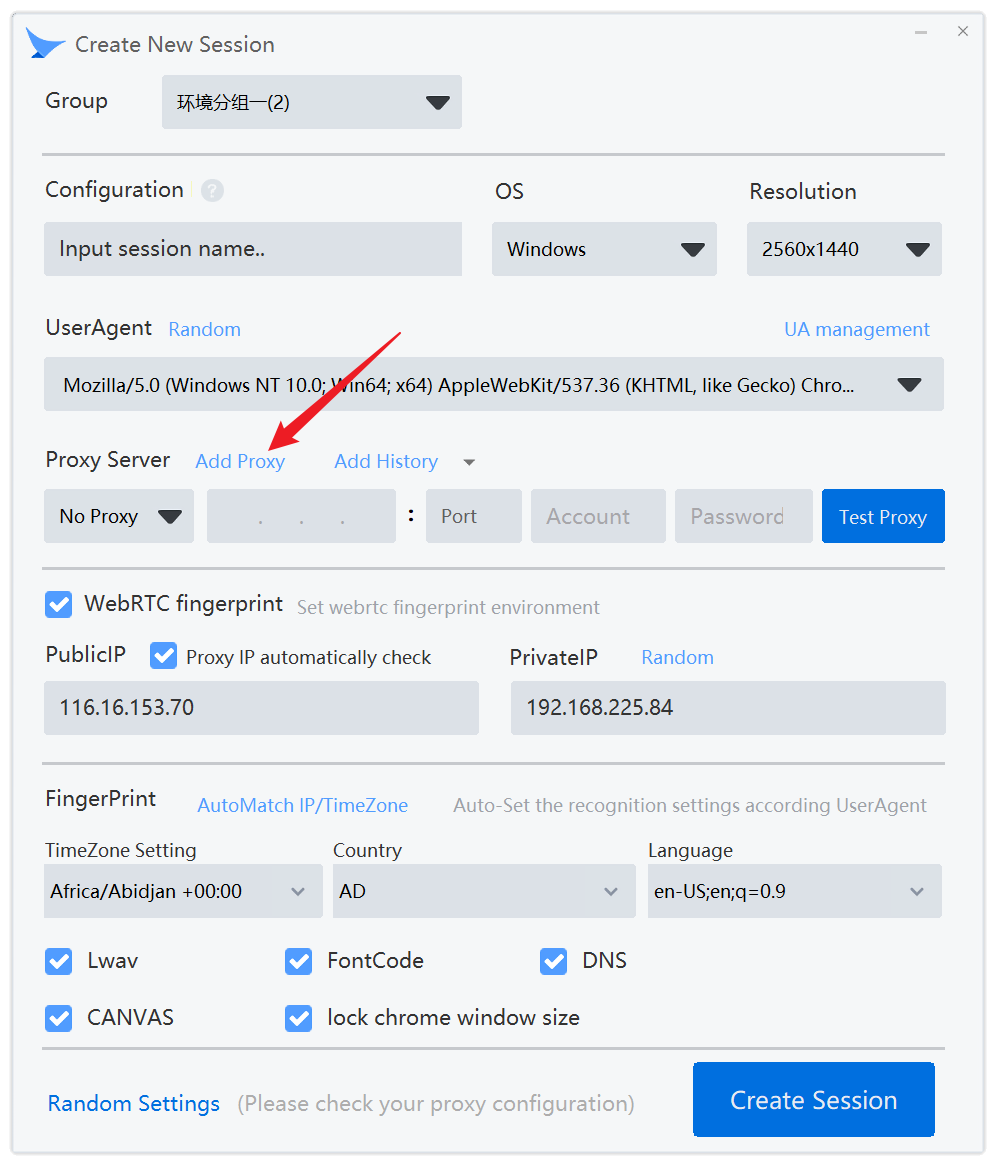
6、Select any proxy IP address and click "Add to Session".

7、The selected Proxy IP will appear in Proxy Server.