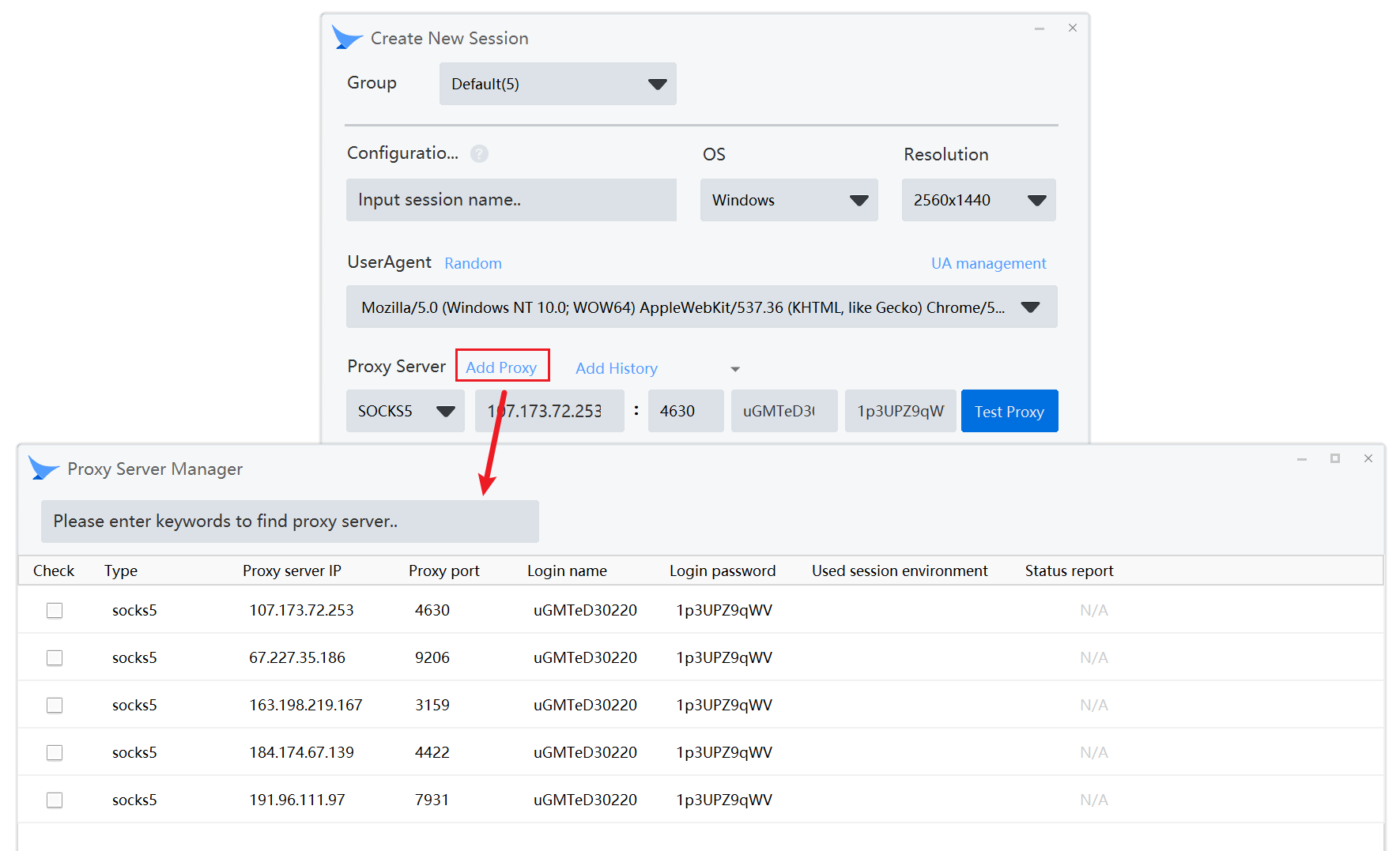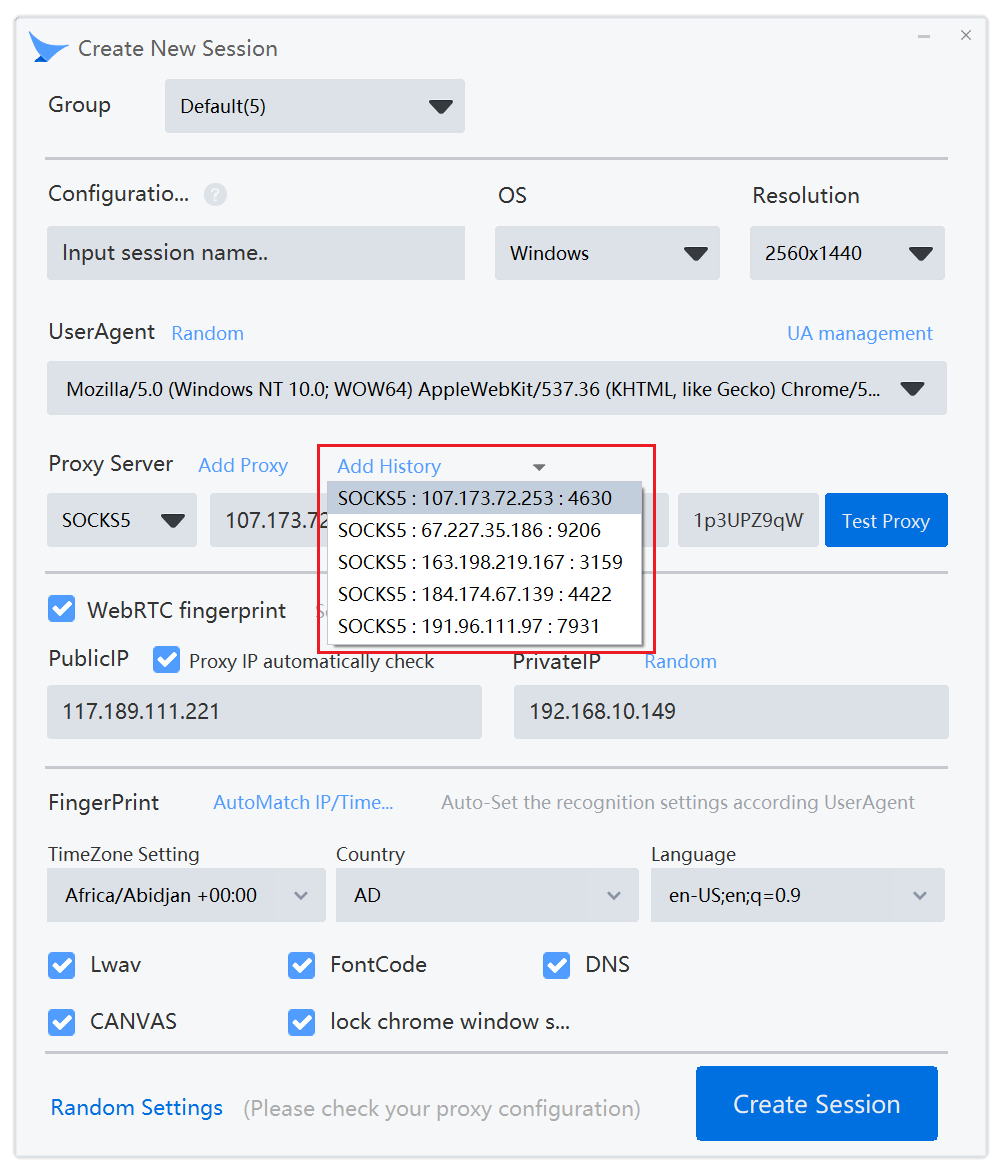# Proxy IP Configuration
- On the main panel of Mbbrowser, choose Create New Session or right-click an existing environment and choose Modify to open the environment configuration page
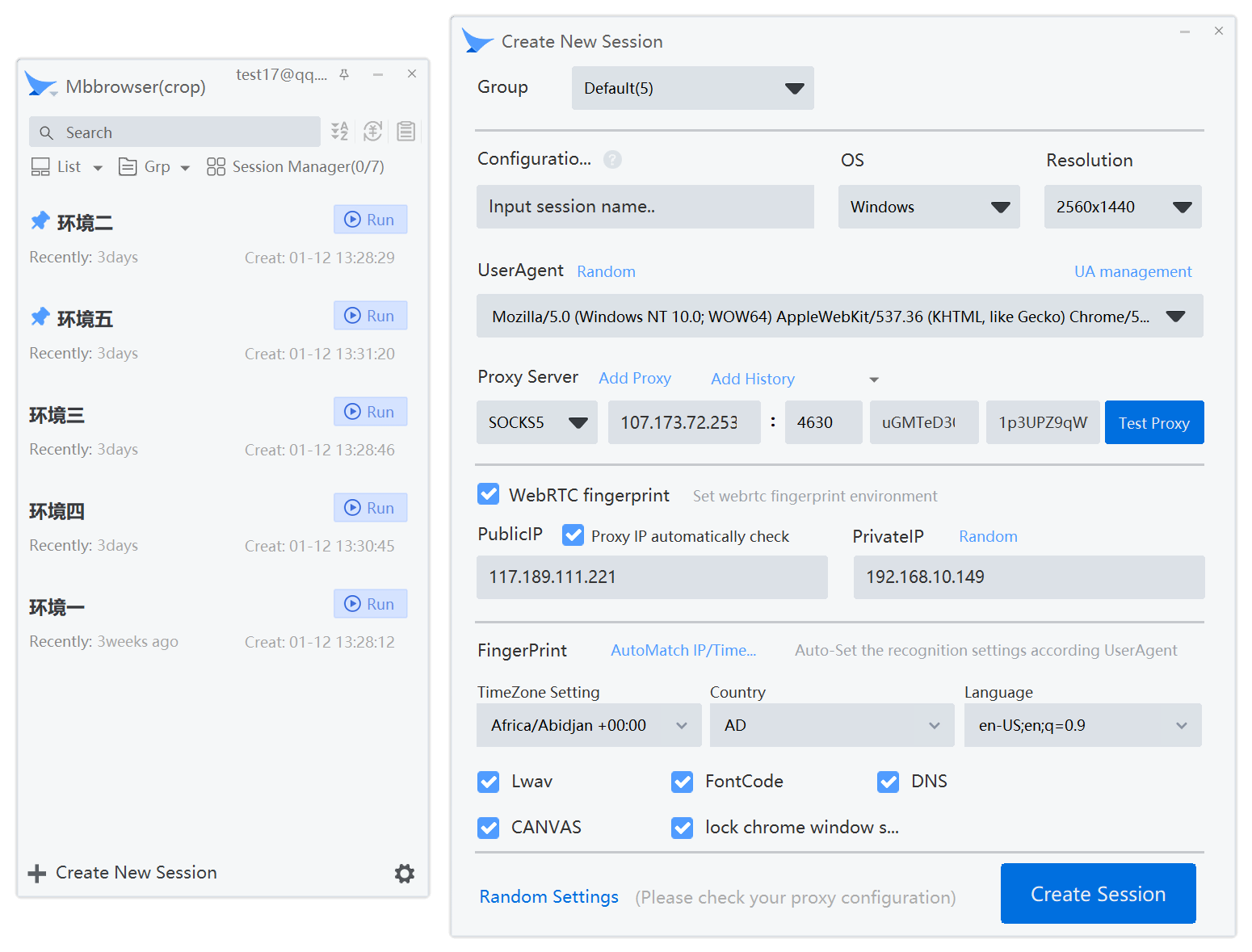
- In the pop-up environment configuration window, select the agent mode and agent information, and click "Test Proxy" to check the agent
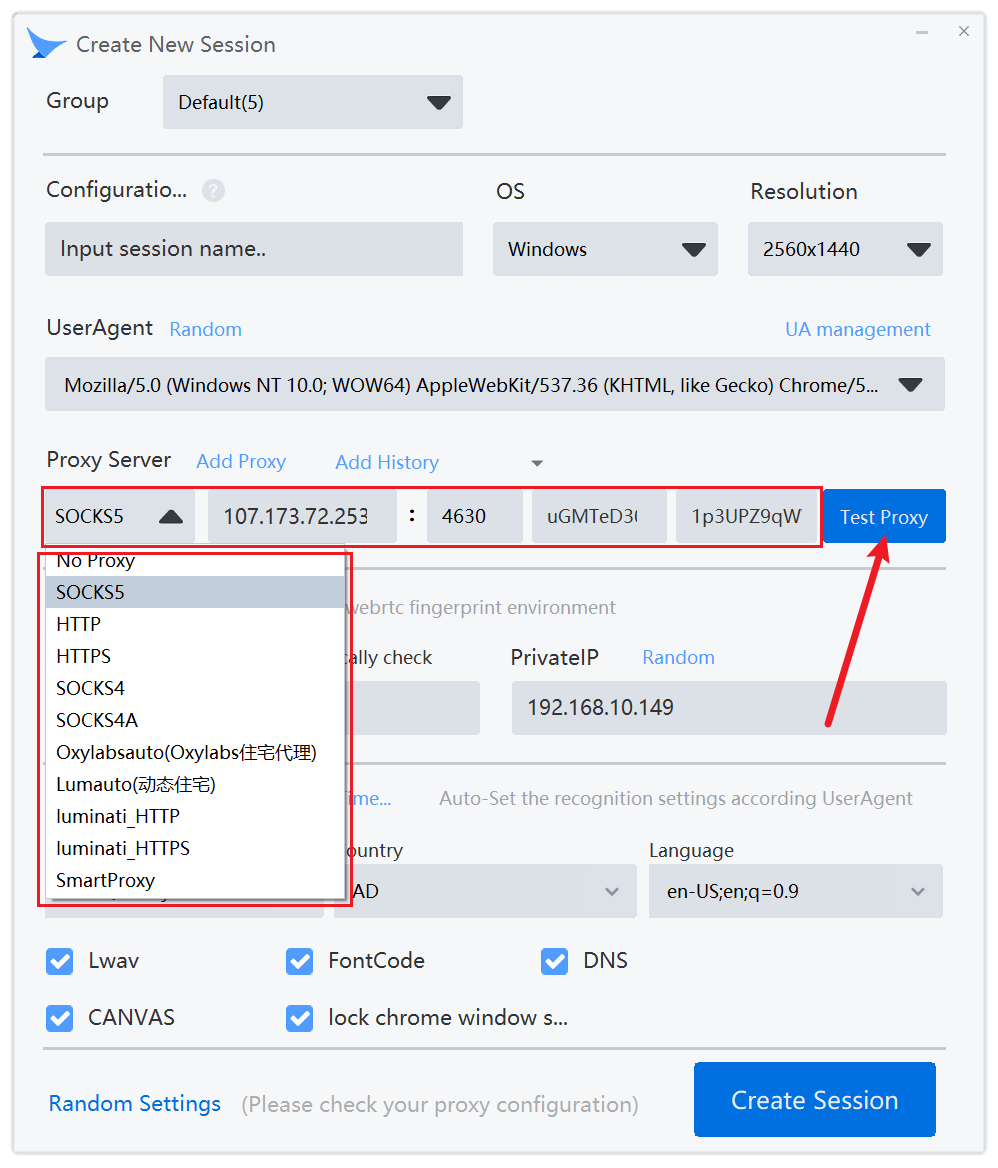
- Click Add Proxy to set proxy information and import proxy IP addresses in batches. After the import, click Add History to select the imported proxy configuration