Environment Package Import And Export
In order to ensure the security of account import and export, Mbbrowser adopts the ultimate scheme of account import "environment package" import.
Security comparison of account import: environment package import >Cookie Import > Account import
What information is contained in the environment package:
- Configure the browser fingerprint
- Proxy IP address
- Cookies
- Account password
Video Tutorial
| Batch import and export of environment packages |
|---|
I、Export Environment Package
- After logging in to the Mbbrowser, click "Session Manager" in the main panel to enter "Session Manager";
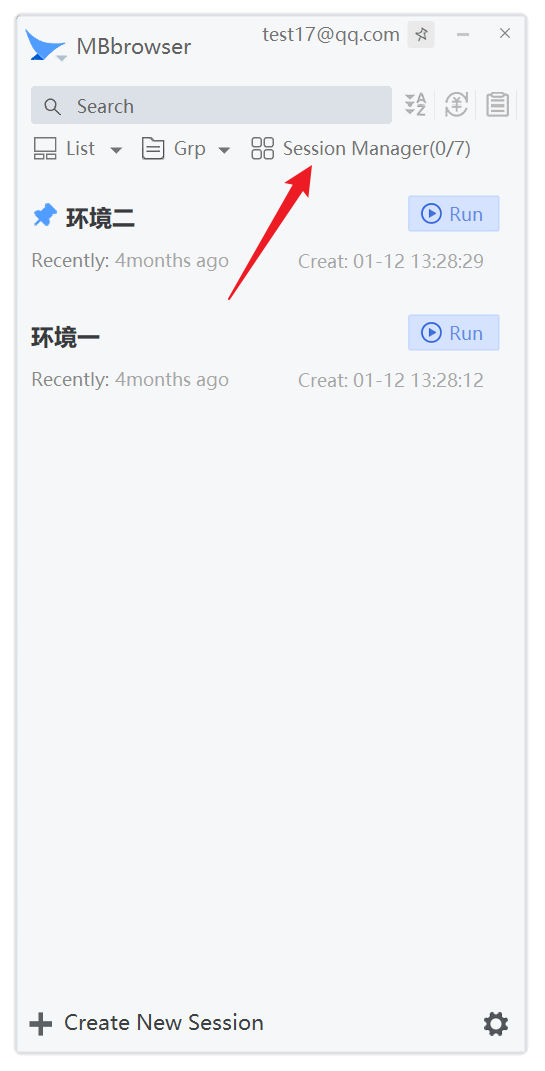
- After entering the "Session Manager", we can see the "Import" and "Export" buttons below;
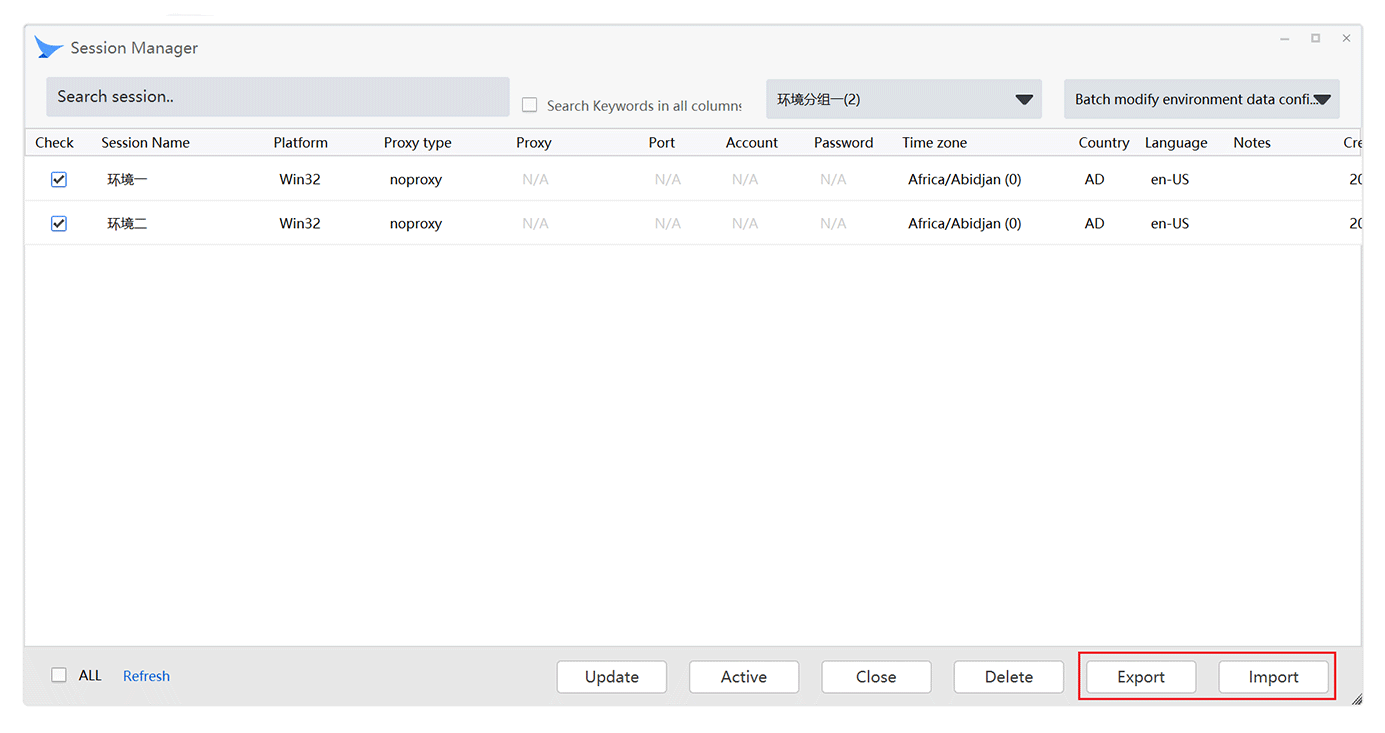
- Or click the right mouse button in any environment in the main panel to pop up the menu bar, and then click "Import Local Package" and "Export Package to localhost" to enter the environment package import and export window;
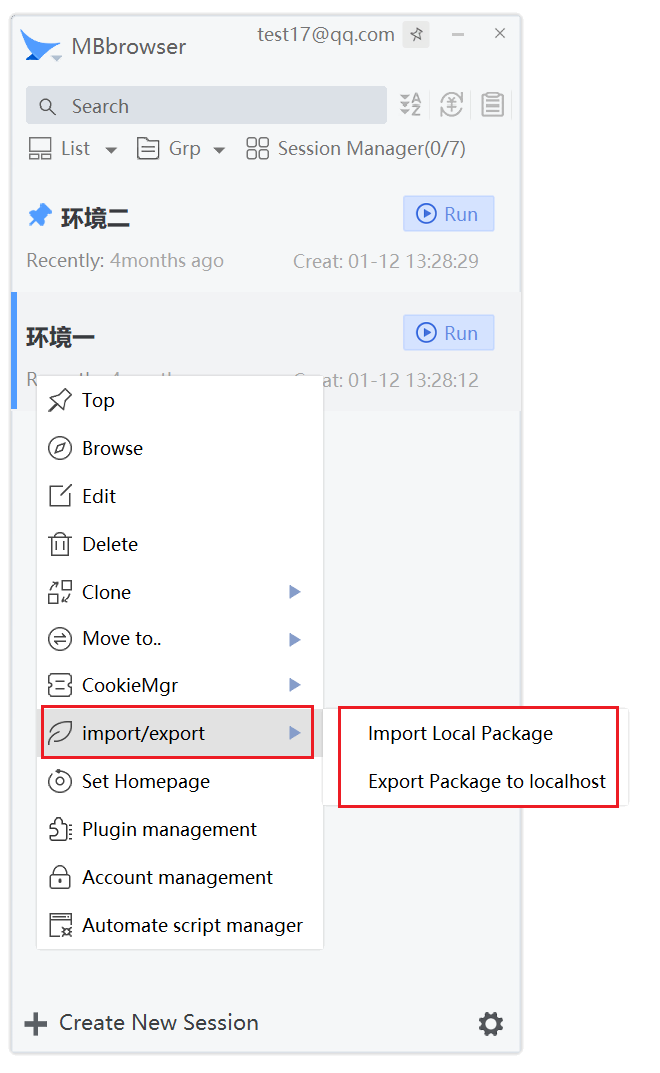
- In "Session Manager", select the environment package you want to export (single or multiple options can be selected) and click the "Export" button below;

- Enter the password of the environment package you want to set in the pop-up window (you can also not set), you can customize the storage directory, and then click the "Export Now" button in the lower right corner;

- We see the exported Mbbrowser environment package in the storage directory you defined;

II、Import Environment Package
- In "Session Manager", click the "Import" button in the lower right corner;
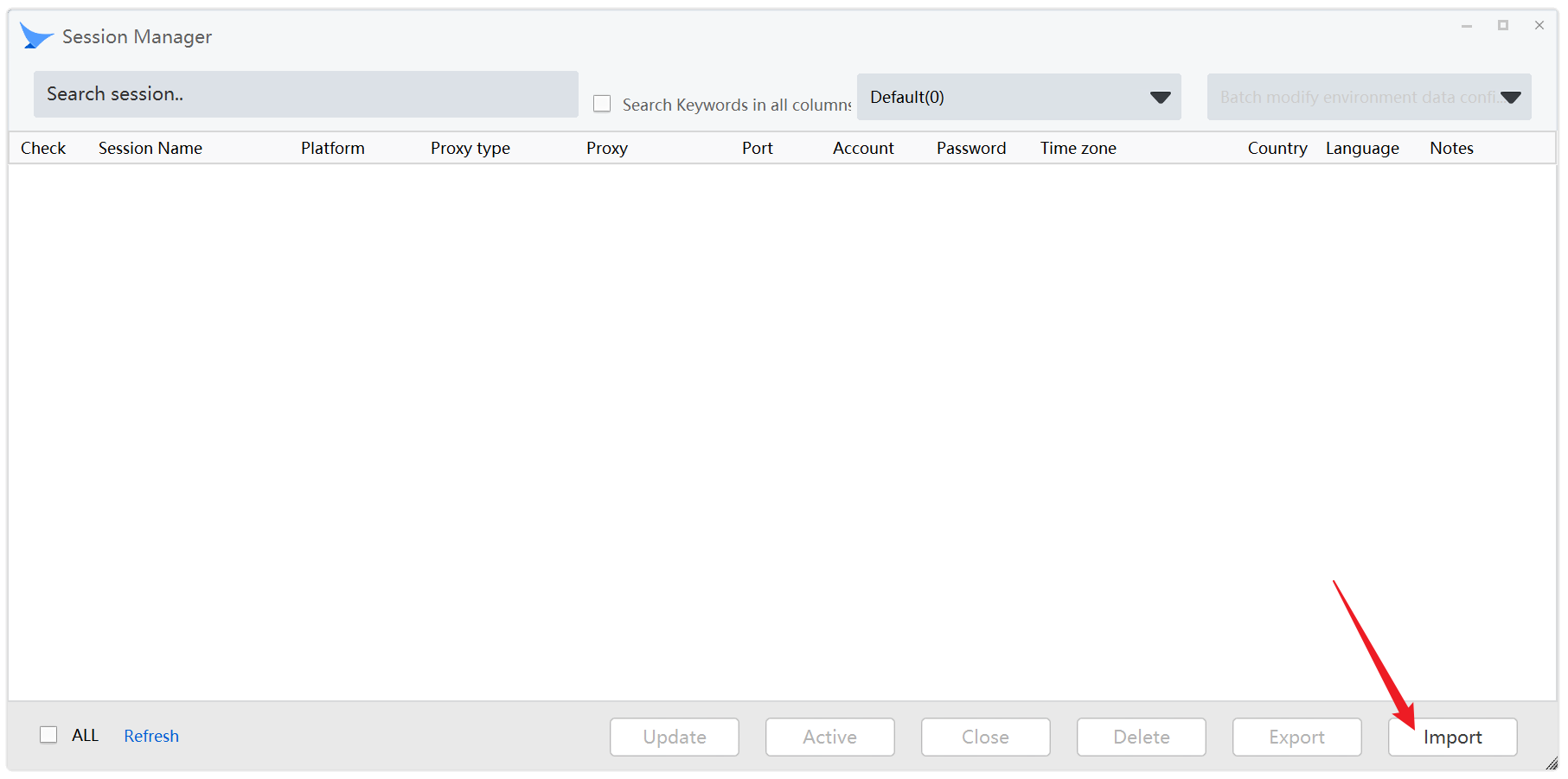
- Enter the environment package password in the import environment package window (you don't need to fill in the password if you don't have one), click "Select Local Package" button, select an environment package we want to import, and then click "Import Now" button;
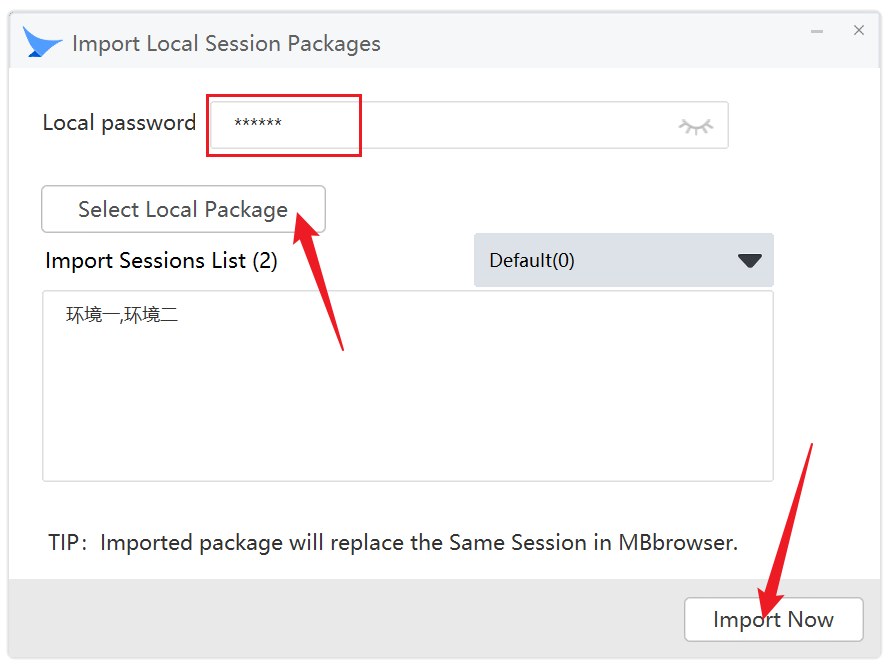
- If Import Succeeded is displayed, the environment package is successfully imported.
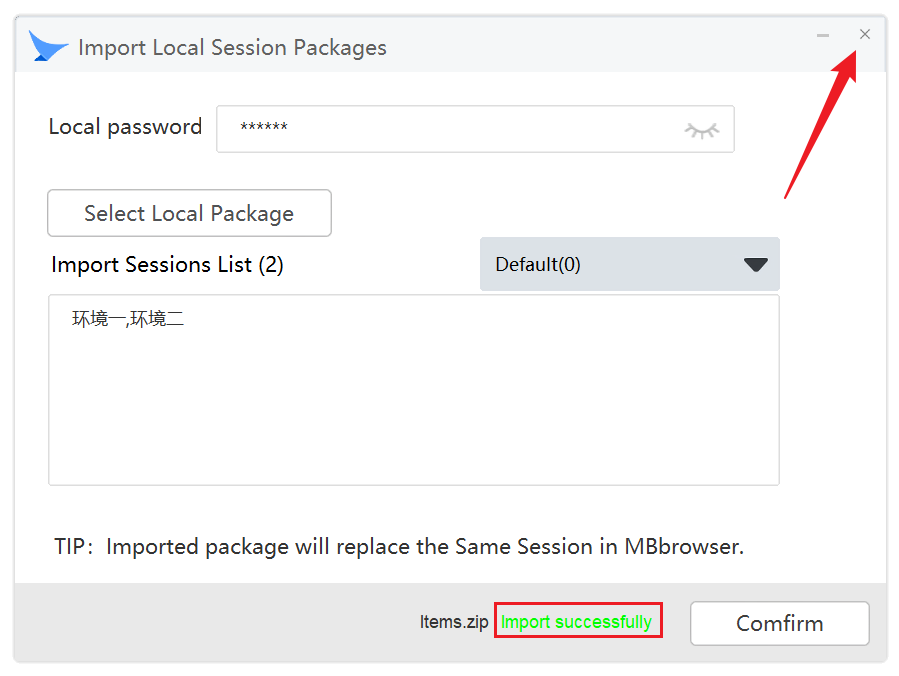
- In the main panel or Session Manager, you will see the list of environments you have just imported;
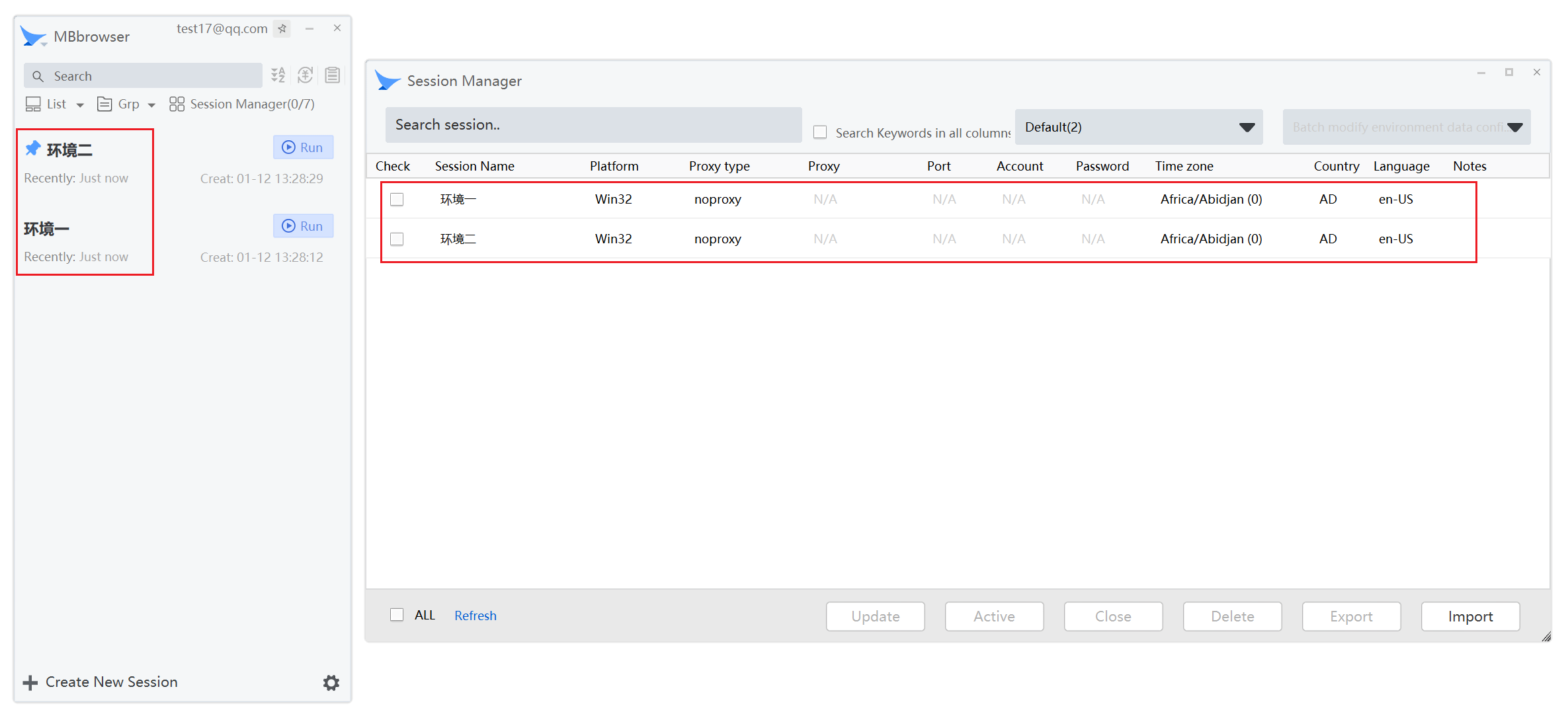
Note: If the browser cannot be opened properly after the environment package is imported, it is mostly because the proxy IP address in the environment package is invalid. You are advised to modify the environment again and replace the available proxy IP address.
