# Mbbrowser Client Shortcut Key Settings
In order to improve the user's work efficiency, Mbbrowser built-in shortcut keys, users can use keyboard combination keys to quickly switch Windows.
- Log in to the Mbbrowser client and click the "Gear" sign at the lower right corner of the main panel;

- Click the "Hotkey" link in the pop-up window;
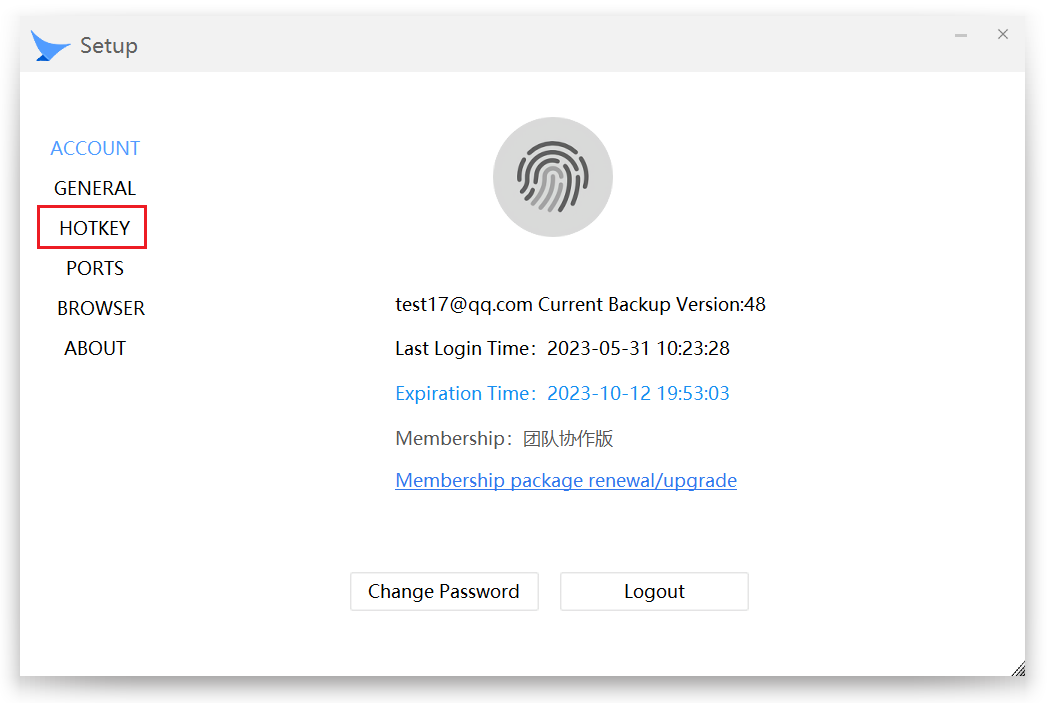
- In the "Hotkey" panel, you can see the commonly used shortcut keys. If there is no conflict with other software shortcut keys, it is not recommended to modify the shortcut keys. If you have, you can restore the default Settings by clicking the "Reset Default Hotkey" button below.

