# Batch Create Environments
To improve the efficiency of creating browser environments, you can use the one-click batch environment creation function.
- Log in to the Mbbrowser client and click "List" - "Session batch creation" button on the main panel;
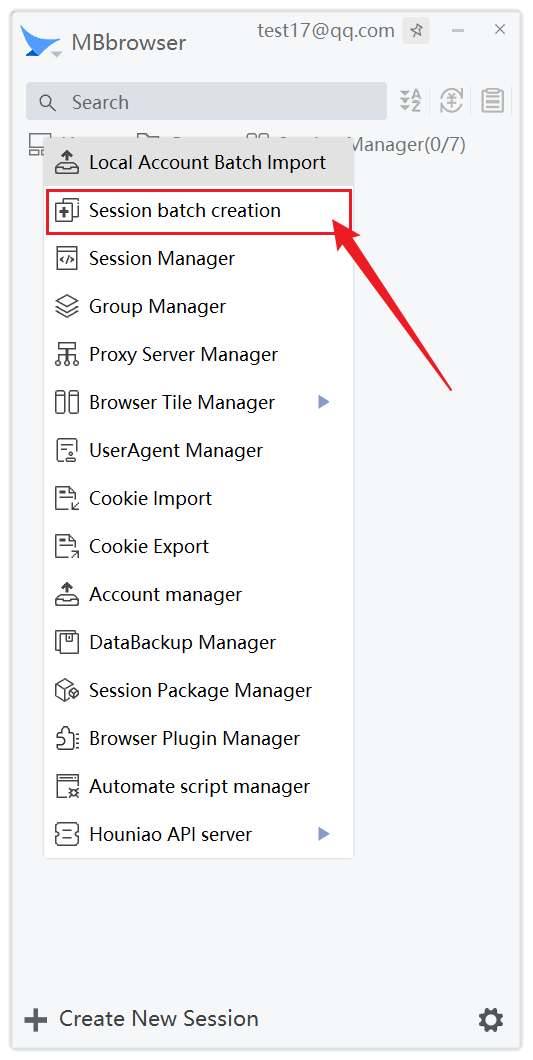
- In the Session batch creation window that is displayed, set the parameters.
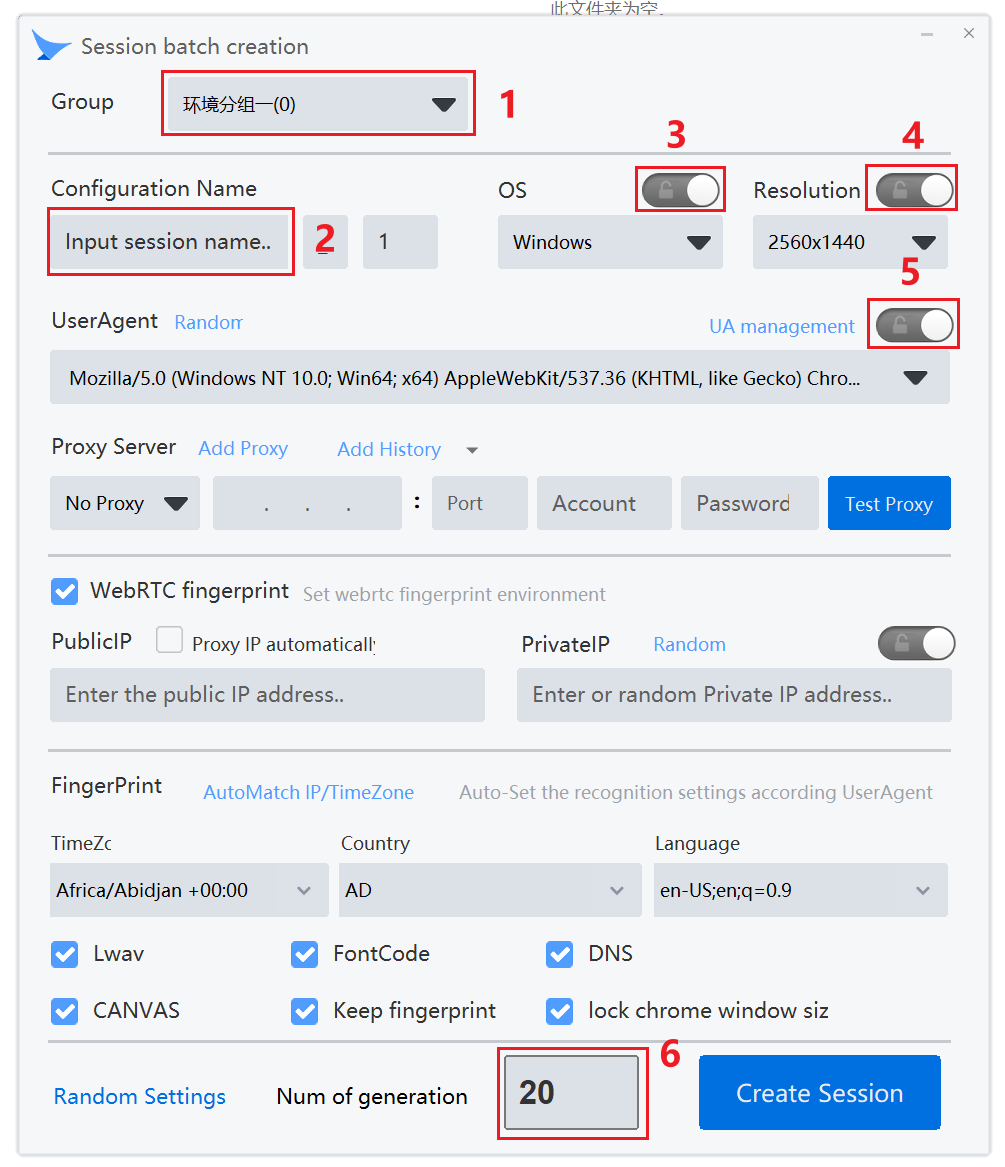
⑴Select the environment group you have created; ⑵Enter an environment name (mandatory). ⑶System option lock (unlocking state is random in existing options); ⑷Resolution option lock (unlocking state is random in existing options); ⑸UA option lock (unlocking state is random in the existing options); ⑹Sets the number of batch build environments (default is 20);
Click the "Create Session" button at the lower right corner to create browser environments in batches after setting;
Back on the main panel, you can see the list of environments you just created in batches.

Note: After environments are created in batches, you can customize other environment options by manually modifying the environment.
